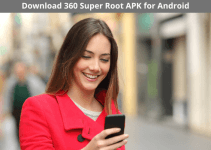Today I will share the 5 best Shazam alternatives for Android devices. These apps like Shazam, can help you detect the name of music/song that you would love to know. In our day-to-day lives, we get to listen to a lot of songs and music throughout the day. Whether you are watching videos on social media or going through your local supermarket, there can be many situations where you may hear a random song and like it.
But if you want to listen to the same song again in the future, that cannot be easy if you are unfamiliar with the music. This should not be an issue if you have an Android smartphone. This is made possible thanks to music identification apps which use your smartphone’s microphone to listen to music and tell you the track name and other details.
I am here with the 5 best Shazam alternatives for Android that have been picked specifically based on their features and options, which have also been explained below. So, if you want to discover new daily life, go through this list until the end.
Must Read: Best Google Play Music Alternatives
Contents
What is Shazam for Android?
Before installing any new app on your Android smartphone, you would most likely want to know more about the same. Thus, you might want to know more about Shazam for Android even more before installing any of its alternatives.
To understand it quickly, you can consider Shazam as a search engine made for music where you search using audio instead of text. When you open Shazam for Android, it will immediately show you a search option.
It matches this audio sample to its vast library of millions of songs. If Shazam finds a match, it will tell you the name of the song that you want to identify. Shazam will even give you streaming links to the song so you can start listening to it immediately using any streaming app of your choice. Must Read: Free Music Downloader Apps Since an app like Shazam can be pretty handy if you are into music, you might also want to try the same on your Android smartphone. Although, since Shazam and other apps like Shazam are efficient, there are a lot of options out there that can make choosing the right one a bit confusing. To help you with the same, I am here with the 5 best Shazam alternatives for Android. And all of these apps have all their details given to them so that you can easily pick the perfect one from this list: There will be a lot of you who would like to identify music tracks without installing any additional apps for the same. In that case, you will be glad to know that if you have an Android device, you can detect songs and music tracks without using any additional app as long as you are looking for popular music tracks. This is possible thanks to the intelligent Google Assistant, already built into your Android device. You can open up Google Assistant and ask, “What song is playing?” which will initiate a music search using the microphone of your Android device. And because the Google Search engine powers Google Assistant, you will get streaming links immediately. SoundHound is considered one of the best and the closest alternatives to Shazam, thanks to its fantastic performance in finding the right audio track. You can either tap on the search option inside the SoundHound app or use voice commands to identify music tracks utilizing this app. More importantly, SoundHound even shows music charts so that you can further discover new music tracks. Whether finding a music track via its music charts or using the search option, you can add the music tracks to your Spotify account directly from the SoundHound app. Musixmatch is quite different from most other Shazam alternatives since this one is more focused on lyrics. Once you identify a music track using Musixmatch, it will not only tell you about the music track name but also show you the lyrics of the music track right away. Besides being an app like Shazam, Musixmatch is also a music player app. And even if you play offline music tracks using Musixmatch, it will show the lyrics of all music tracks right away. MusicID is a great Shazam alternative for those looking for an app that is simple and straightforward. You can open MusicID, tap on the microphone button, and MusicID will start searching for music tracks immediately. After MusicID has found a music track, it will give you streaming links for the same, along with similar music track recommendations, which is excellent. Genius is another Shazam alternative that finds music tracks for you and can even show you the lyrics of the music currently being played. Another unique thing about Genius is that it also shows the YouTube video of the music you are listening to. Must Read: Free Ringtone Apps for Android Whether you listen to music casually or actively listen to a vast music library, we all love to find and discover new music from time to time. And apart from finding new music via music streaming apps, we also hear all kinds of music tracks in our day-to-day lives. But identifying such new music tracks is impossible without using apps like Shazam. While Shazam is a great way to identify music tracks from the audio, some of you might be looking for even more. In that case, you can consider installing one of the 5 best Shazam alternatives for Android listed above. To help you pick one of these alternatives, all these apps also have their key details and differences given to them. If you liked this article, please leave your thoughts and suggestions in the comments section below.5 Best Shazam Alternatives for Android
1. Google Assistant
2. SoundHound
3. Musixmatch
4. MusicID
5. Genius
Conclusion