uBlock Origin vs Adblock Plus: Did you know? The companies spend more than $500 billion on advertisements per year worldwide. Most of the companies like Google, Facebook, Yahoo, Bing have the primary source of income is online advertising.
The Blind promotion of companies results in more advertisements and more irritation to users. Sometimes browsing becomes more complicated than a user expects.
Whenever you are trying to download your favorite music from music sites, movies from online movie sites, games, or apps from apk sites, your one click on the download button gives birth to irritational pop-ups. Is not it?
Contents
Why Ad Blockers originated?
Many times we have noticed that whenever we open a link from a web page or open an unknown website, we are bombed with so many advertisements. They either directly come up on the web page itself or open in a new tab (pop-ups).
These annoying ads are dangerous, as some of them do evil work of spreading viruses, doing phishing, malware, keyloggers, etc.
As a result, much-specialized software and ad blockers born. There are many ad blockers in existence as of today.
Some of them are available for a single platform, like Windows, iOS only. While some of them are available for many different platforms. The big names are uBlock, Adblock, uBlock Origin, Adblock Plus, etc
Whether to use the AdBlockers or not?
Although the usage of Adblockers is gradually increasing, still, there is a debate about whether we should use them or not.
Advertising has become very aggressive in today’s time and may grow more. The advertisers are trying to find more crowded online places to show unwanted ads to irritate the users for their profit. The majority of people prefer to use ad blockers to get rid of these ads.
People are finding more reasons why ad blockers need to be used rather than why not. The ads are irritating and annoying. They create security issues for PC and smartphones. They mostly affect bandwidth usage and load time.
People tend to use free content instead of paid, and see the ads. So they find it better to use the free ad blockers instead of paying for the content. They always search for better adblockers and quality free VPNs for doing their job.
Some of the ad blockers are untrustworthy and suspicious, that’s why some people hate them. While these two adblockers are good ones. On the other hand publishers and YouTubers earning their living from online advertisements.
Using adblockers may put a black effect on their lives as they are producing valuable content for the users in exchange they are showing some ads for earning money.
You may also like How to install Dolby Atmos on Android without root.
uBlock Origin vs Adblock Plus Comparison
Moving on to the ad blockers, let’s compare two of the free ones, not the ublock vs ublock origin or AdBlock vs AdBlock plus comparison, as they are a bit similar in some aspects.
Adblock Plus
Adblock Plus is a free extension that was created by Vladimir Palant in 2006. It is an open-source project licensed under GPLv3.
You can block annoying ads, prevent the malware from spreading domains and disable tracking, etc. This extension is entirely different from the Adblock extension.
uBlock Origin
uBlock Origin was first launched in June 2014 by Raymond Hill. It is written in JavaScript and licensed under GPLv3+ unlike Adblock Plus, and uBlock Origin also refuses any donations. There is a difference between uBlock Origin and Ublock.org.
Popularity and Availability
The Adblock Plus was released eight years earlier than the uBlock Origin extension. But, in popularity and the number of users, it is quite ahead of uBlock Origin. Both the software are available for free and are open source.
The uBlock Origin is available for Chrome, Firefox, Safari, Chromium, Microsoft Edge, and Opera as an extension.
Whereas Adblock Plus is available for Android, Firefox, Internet Explorer, Chrome, Opera, Maxthon, Safari, and Yandex browsers as an extension. Adblock Plus is available for more browsers, notably for Internet Explorer too, as some people still use Windows XP.
However, uBlock Origin has gained more users and popularity in the last three years. A joint survey recorded 800% growth of uBlock Origin. Still, Adblock Plus is available for more platforms, and it is one of the most popular adblocker.
Champion: Adblock Plus
You may also like- How to get iPhone emojis on Android without root.
User Interface
Continuing with the ublock origin vs AdBlock plus comparison, the navigational easiness of the extensions depends on how quickly you understand the user interface.
The uBlock Origin has a very minimalistic design and clean UI. Just a big start/stop button at the top of it, then some stats about requests blocked to date, connected domains, etc.
The Adblock Plus extension has a similar enable/disable button in it; along with stats about blocked pages, currently, as well as total till the date, and an option to share these stats on Facebook, Twitter, etc.
Both the UIs are easy to use, not any difficulties there. However, the easy layout of uBlock Origin is more pleasurable.
Champion: uBlock Origin
Read: How to hide apps on Android
uBlock Origin vs Adblock Plus Settings
Let me remind you that we are not doing any ublock vs AdBlock plus comparison, it’s of ublock origin vs Adblock plus. As uBlock and uBlock Origin are two different ad blockers.
The settings feature will determine how easily the user will be able to use these extensions to their full potential. The uBlock Origin has 6 tabs in the settings section.
They are General Settings, 3rd party filters, My filters, My rules, Whitelist and About. You just have to check/uncheck most of them. Whereas Adblock Plus has 4 tabs; Filter lists, add your filters, Whitelisted domains, and General.
It is a bit messy and complicated than the uBlock Origin.
uBlock Origin has some more settings, and it is the most lucrative option for power users. However, it will increase the CPU usage if you are trying to apply more filters. If you are a lite user, then Adblock Plus is worth considering.
Champion: uBlock Origin
Check How to fix wifi connected but no internet access.
Functions and Features
This AdBlock Plus vs uBlock origin comparison now comes to the most crucial aspect here.
The Adblock Plus itself does not have any functionality; instead, you have to tell it what to block, by adding external filters; besides having some lists enabled like EasyList and Acceptable Ads List.
The uBlock Origin uses the majority of Adblock Plus’s filter syntax for blocking ads. They also enabled the subscriptions of EasyPrivacy and EasyList. Thus, here the uBlock Origin gets the point and takes advantage over the Adblock Plus extension.
The uBlock Origin has new functionality that assists people with color vision deficiency. It also comes with further dynamic URL filtering and interface enhancements with a new DOM inspector.
In the Adblock Plus, apart from blocking ads and allowing some pleasant ones, you can also disable tracking, malware domains, and social media buttons.
These are handy features that the uBlock Origin doesn’t have. These help speed up the browser and the computer. However, some surveys and user reviews have found that uBlock Origin eats fewer resources than Adblock Plus.
A benchmark test with ten blocking extensions showed the uBlock Origin to be more resource-efficient. It will eat fewer resources than Adblock Plus.
Which is more feature-rich in uBlock Origin vs Adblock Plus? No doubt it is uBlock Origin.
Champion: uBlock Origin
Check out How to recover deleted photos on Android.
uBlock Origin for Android
Well, you might be thinking that what to do when we are browsing on an Android smartphone or tablet. Here comes a handy uBlock Origin Firefox add-on to take care of our browsing experience on Android devices.
You just need to install Firefox browser for Android; then you can easily install the uBlock Origin add-on on it as we do on our windows browsers. It will do the same job as it is doing on Windows browsers. The best thing is that you don’t need to root Android device for using it.
Note: uBlock Origin is better in most of the segments but that doesn’t mean Adblock plus is not a good adblocker. Well, these 2 are best in the industry. You can use both of them one by one and figure out the best one for you.
Must Read: Best uBlock Origin Alternatives
Conclusion
Well, it was a debatable comparison between ublock Origin vs Adblock Plus. uBlock Origin dominated most of the segments. You can either use one of them; you won’t notice much difference in your browsing experience.
If you are using one of these ad blockers, there is no need to switch, as the primary aim of these Adblockers is just to block the annoying ads as much as they can. If you want an ad blocker with a simple layout more settings and features then uBlock Origin is worth considering.
Adblock Plus is not a bad option though; it depends on you which are the things you want in an ad blocker. I am using uBlock Origin for a few months, and it’s my favorite as of now.
Share the article with your friends and family if you found it useful. Still, confused? Leave your precious feedback below I will respond within minutes.

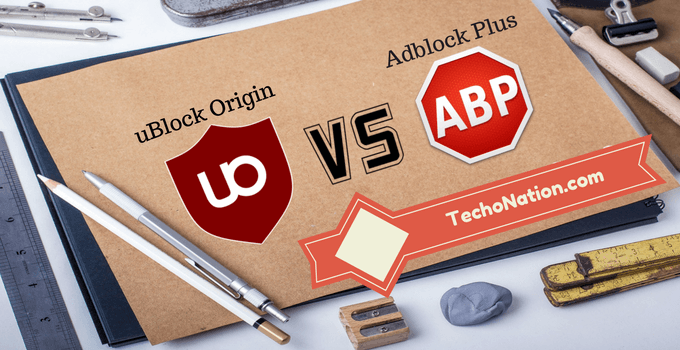





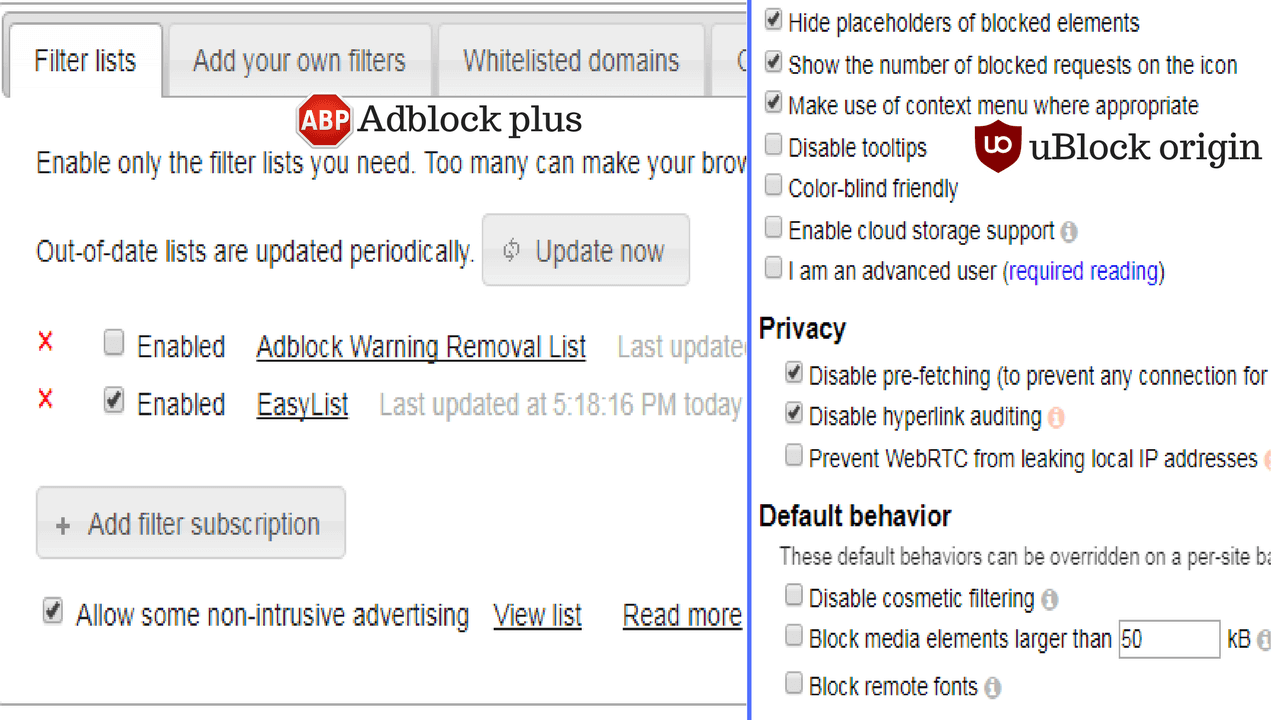





You did awesome job mate. Iam currently using AdBlockPlus extension on chrome. Still I’m not aware of the uBlock Origin. Now I want to try that uBlock adon.
Hi SivaaNath,
Glad you liked the post,uBlock Origin is a great option. Share the post on your social media circle to help us grow more. 🙂
I have just installed ad block plus and ghostery. Don’t really know what to select to get the maximum result, just really tired of all the ads on the computer and will install something on my android phone. It’s worse than the computer. What do I select for maximum results?
Hey buddy you can use ublock origin for better results. It is also available on android devices via firefox browser.
Many of those point are subjective and debateble. It’s not a review. More of a personal opinion thing. Or a promotinal material.
Who said it’s a review? It is a comparison between these 2 adblockers based on my personal experience. Well, I have given my opinion. Nothing is promotional here, this is what I found best and mentioned here.
I don’t even bother to choose and just use both… perfect browsing 😉
That seems like a terrible choice =S
For Android, I recommend Adguard App. It works like a VPN and blocks advertisements across multiple Browser applications. While the uBlock Addon is only restricted to FireFox Browser.
Thank you for your feedback, uBlock Origin is available on All main browsers on PC, however for Android it’s limited to firefox.
The Google Play description says Adguard blocks ads in the Yandex and Samsung Internet browsers only.
It is also availble in firefox android app, search in firefox webstore for same.
Very informative article. Thanks a lot for sharing.
Are you a native English speaker? if not, maybe you should get one to check your article. There are not many errors, but some of them are very strange. Good article though!! 🙂
Hi Colostrium,
This article is written by one of our team members. I will edit the article and correct the errors. Thank you for your precious feedback. 🙂
This is a silly and somewhat condescending comment. I am a highly educated native English speaker and it was very clear to me. Better next time to just send a comment about a specific error instead of this gross generalization because the author doesn’t appear to be from the U.S. Jitender, you did a fine job writing this.
Jonathan, yes our team isn’t from USA. We aren’t native English speakers but we do our best. Thank you for your support.
This post comparing ads blocker
when you placing ads in your post
nice play…
Why can’t I place ads when I spend my days and nights to produce valuable content for users? Shouldn’t I get paid for working hard on helping anonymous people? Another thing this post teaches people about ad blockers, if they don’t want to see ads they can block them (including this post). We are using Google Adsense their ads are the most user-friendly. Have you faced any pop-up or issues while browsing?
Don’t forget about the data usage, adblock plus usage quadruple the amount of memory that ublock does.
Hi
There is a typo in the article: “Let me Remember you that … ”
I think was meant to be “Let me remind you that … “
Also a couple of paragraphs below: “They are General Settings … ”
I think was meant to be: “There are General Settings … “
Hey, mate it was published by our team. They haven’t proofread it before publishing. The article is edited and updated now thank you for your precious feedback.
I like the adblock plus it’s better than unlock origin. Awesome article BTW.
Thanks for your feedback
Lol imo the layout of adblock plus is much nicer, ublock setting is nicer, and features and functionality both worked out fine for me.
It was a great read, but what caught my suspicion in the end in whether or not you’re promoting uBlock was when you said uBlock dominated in most of the segments, but right after said that you won’t notice much difference. Then in the comments, when you replied to Tina Molder’s comment, instead of helping her with how to do it for Adblock Plus, you just told her to use uBlock for better results. Then I realize it’s your personal opinion, so in the end, it might have been a biased article towards uBlock, which might make the title misleading. Maybe it should start by warranting readers that this article is based on a personal opinion.
First of all, we are neither affiliated with uBlock origin nor Adblock plus. Yeah, there are not much differences uBlock origin is better with a slight margin. When I said it dominated I meant it has won in most of the segments. Dominance here means the percentage of winning not the margin of winning. 🙂
Also want to add that ublock is not detected by sites like Forbes. When using adblock plus, forbes does not allow you to read their articles. But with ublock, you can because Forbes is only targeting adblock plus. An added bonus. Same with other sites like download sites which try to block adblock plus
Can you compare Adblock, Adguard and the other if possible ?
I will do
I found that adblock plus do not block ads on youtube videos. Ublock origin does so thanks for recommending this one.
Ublock Origin is Work amazing for me Thanks for sharing.
I’m currently using ublock because it blocks more sites and is easier to navigate but in the past, I have used adblock plus and it’s a great option too!
Yeah both are good options.
It’s strange, but Adblock Plus 2.9.1 blocks more than Adblock Plus 3.* or Ublock Origin, even with exactly the same filters enabled. Adblock Plus 2.9.1 may block ten items while Adblock Plus 3.* or Ublock Origin will only block seven or eight items.
Also, with Adblock Plus 2.9.1 installed, Ghostery may detect none or one tracker, and Privacy Badger may detect two or three trackers.
However, with Adblock Plus 3.* or Ublock Origin installed, suddenly Ghostery detects three (or more) trackers and Privacy Badger detects seven or eight trackers.
Not sure why this is. Maybe someone can explain, especially with all three using exactly the same filters.
**Please note that no “Advanced User” controls are used during this test with uBlock Origin. This is a test for exactly the same filters only.**
great job Jitender singh ji
Adblock for YouTube does exist to block all those annoying ads in your videos. I use it and find it blocks them all.