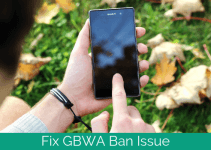Are you looking for the best open source video editors for Windows, Android or any other OS? Well, you are in the right place. As video streaming platforms like YouTube are getting more and more popular, there are a lot of content creators out there.
And if you know anything about creating videos, then you must understand that having the right video editing software is quite essential. Unfortunately, most options available out there are quite expensive, and not everyone can afford them.
But even if you can find open source and free video editors, all of those differ from one another. Therefore, today we are here with the 10 free best open source Video Editors for Windows, Mac, Android, iOS.
I have provided some of the best open source video editors for all platforms in this article. You will also find their major features and options in this article. So, if you are a content creator or want to become one, make sure to go through this article till the end. I have also shared the best city-building games.
Contents
10 Free Best Open Source Video Editors for All Platforms
Different content creators prefer to use different platforms due to their features and benefits. For example, video editing on a mobile device like iOS or Android allows you to edit on the go.
Similarly, editing on Windows means that you will have a powerful computer with many options and feature. But not all video editing software available for these platforms are free. If you have ever bought a video editing tool in the past, then you must know how expensive these can be.
So, if you are not able to afford one, then you can always install an open-source application on your device. Therefore I have provided various open-source video editors for each platform. And if you want to edit videos on your devices, make sure to go through the below software one by one.
Must Read: Photo Editing Apps
Free Open Source Video Editors for Windows
1. Shotcut
Shotcut is one of the most popular open-source video editors out there. It is available for both Windows and macOS for absolutely free. This video editing software is perfect for those who are YouTubers.
As most YouTubers who are just starting cannot afford to get expensive software for creating videos. Thankfully, Shotcut is a great free alternative to all the popular editing software.
You will find almost all the features in this editing software. Apart from that, it also comes with a professional user interface, which assists quite a lot while editing videos. I have also shared keylogger apps.
2. Avidemux
If you are new to video editing and want an easy-to-use editing software, then Avidemux can be a great option. While you will not find any advanced features in this program, you will find a great user interface.
And because of this, you can easily learn video editing software using Avidemux. Not only that but if you already know how to edit videos, want a software for quickly creating basic videos, then it can be a great option. It also comes with inbuilt filters and effects which can be useful to give your videos an artistic look.
Also Read: Music Downloader Apps
3. VideoLAN Movie Creator
VideoLAN Movie Creator is a great open-source video editor developed by the same guys behind VLC media player. And just like VLC media player, even VideoLAN Movie Creator offers various features and options.
But the best part about this video editor has to be its support for various video formats and codecs. Due to this, you can edit almost any kind of video file in this video editor.
On the other hand, other video editors usually have issues in importing video files of non-popular video formats. Talking about its user interface, it is quite sleek and modern due to which you will have a great time while editing videos in VideoLAN Movie Creator. Also, check out anonymous chat apps.
Best Open Source Video Editors for MacOS
4. DaVinci Resolve
DaVinci Resolve is an open-source video editing software for macOS which is almost as popular as video editing tools like Adobe Premiere, Sony Vegas, Final Cut Pro, etc.
This is because due to the reason that DaVinci also has a paid version which is used by professionals. But the free version of DaVinci Resolve offers the same user interface and almost all of the same features.
But some of the advanced features are missing from the free version. That being said, when you consider the fact that this video editor is free, the advanced features are not expected anyways.
5. iMovie
If you just want to edit a video for sharing on social media quickly, then iMovie is perfect for you. It allows its users to trim quickly, merge, apply effects, add images, add songs, and perform other functions without any issues.
And since it is an app developed by Apple, the user interface is straightforward to use. If you have ever used Final Cut Pro on your Mac device, then you will feel that this user interface is quite similar to that.
Even though this is a straightforward and straight forward video editor, it also supports editing 4k videos. Due to these reasons, iMovie is perfect for quickly creating high-quality videos for social media.
Must Read: Best Flashcard Apps
6. OpenShot
OpenShot is a great free to use feature-rich video editor for macOS. You can easily use this video editor for creating short feature films on your Mac device.
OpenShot users will find all kind of features and options in this open-source video editor made for Apple devices. But the best part about this video editor is that you can integrate other apps in it.
For example, you can use OpenShot along with Blender to create animations within your existing video editing project. But if you are used to using modern and sophisticated user interface, you might feel that OpenShot is a bit outdated.
That being said, if you can get past its simple user interface, you will have a great time editing videos on your Mac using OpenShot.
Best Open Source Video Editors for Android
7. Kinemaster
Even though Kinemaster is a freemium app, which essentially means that you have to pay for some features, it is still one of the best video editor apps. You can download it from the Google Play Store.
If you have ever used a full-fledged video editor on your PC, then you will find many of the same features right on your Android device. Many small YouTubers use this app for creating videos for their channels.
And even though it is a phone app, the user interface is quite similar to desktop. Due to these reasons, Kinemaster can be used as a great secondary video editor on your Android device other than your computer solutions.
8. Adobe Premiere Clip
Adobe is known for its solutions for creative professionals across various platforms. And they even make innovative apps for Android devices. You can find the Adobe Premiere Clip app on the Google Play Store.
Since it is an Adobe app, it has one of the cleanest and easiest to operate user interface. This video editor app is geared towards the users who want to throw multiple video clips together quickly. It can be a quite useful app if you keep sharing videos on social media via your Android device.
Must Read: Game Hacker Apps
Best Open Source Video Editors for iOS
9. Splice
Splice is a great video editor available for iOS devices like iPhones and iPads. It features an easy to use design with various user interface elements which are easily accessible.
You will also find various useful effects and transition in this iOS app. And you can use these effects with your video clips to create great videos. It is a perfect app for those who are new to video editing and want to upload videos on YouTube.
You will also find some advanced features and effects in this app, which can be quite useful. Overall, the Splice is the app is perfect for both new as well as advanced users who want to edit videos on iOS.
Also Check: Best Hookup Apps
10. Quik
Quik is a video editor app developed by GoPro which is geared towards action cam users who quickly want to add some effects to their clips for sharing it on social media.
You will find it much fun to use effects and filters in this app. And you can easily apply them over your videos and share them directly to Instagram.
Apart from that, you can also join or trim videos along with transition effects. If you own a GoPro or any other action camera, then you should definitely install this app on your device.
Check out: Best Logo Maker Apps
Wrapping Up
Well, I hope that you have found the perfect open source video editing software for your platform. If not, then make sure to go through the 10 free best open source video editors for Windows, Mac, Android, iOS mentioned in this article.
Was the article helpful for you? Which one of these open-source editors you would pick? Leave your precious opinions in the comments below.