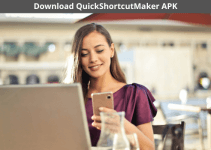Today I will share the 10 best AppLock alternatives for Android devices. You can use these apps like AppLock to hide or lock apps on your phone. These days, almost all smartphones out there come with either a fingerprint reader or face unlock capabilities.
Because of the same, it is unlikely that someone can access your smartphone without permission. That being said, there are still scenarios where you might want to give your phone to someone else for either work or personal reasons. And in such a case, the last thing you would like is for someone to snoop around the different apps on your smartphone.
Thankfully, protecting your apps and your privacy is much easier than you may think with modern smartphones. This is made possible thanks to apps like AppLock, which allows you to set a separate lock on all the apps in your smartphone apart from the lock screen biometrics and password.
In that case, you can consider going with one of the 10 best AppLock alternatives for Android given down below. Make sure to go through all of these apps like AppLock, individually to pick the right one since all of them have been given along with their major features and options.
Contents
What is AppLock for Android?
While AppLock by DoMobile is quite a popular app and has been around for quite a long time, some of you might still not be familiar with the same. Thus, it’s better to learn more about apps like AppLock before installing one of the alternatives below.
Other than this, AppLock also offers additional features like the ability to hide and lock photos in a secure gallery that is password protected. And this is precisely what all the 10 alternatives to AppLock given below offer to the user. That being said, some of them may also provide additional features and options.
Must Read: 5 Best Shazam Alternatives
10 Best AppLock Alternatives for Android Devices
Although as you would know, the Google Play store has millions of apps, including many app lock apps. Due to this, picking the ideal app lock app for your smartphone can be a bit confusing. Therefore, you should consider going through the following list and install one of these 10 best AppLock alternatives for Android.
1. HideU
As you can guess by the name, HideU is much more than your standard app lock app. Instead of just locking your apps, HideU allows you to hide apps and even media files. It enables you to do so with a pseudo calculator app on your smartphone.
You can enter your PIN code to access your hidden photos and apps in this calculator app. As a result, even if you have protected your privacy using the HideU app, no one will know about it as there will be a calculator app on your phone instead of an app lock one.
2. AppLock – Fingerprint
Traditionally, most app lock apps, including AppLock by DoMobile, only allow you to set a password or PIN code on your apps. And this is where AppLock – Fingerprint stands out from the crowd.
It allows you to set a lock on apps using your fingerprint. Not only does this make your locked apps more secure, but it also saves time since you don’t have to enter a password whenever you want to access a locked app.
3. AppLock
AppLock by IvyMobile is the closest alternative that you will find to the AppLock by DoMobile that you will find out there. It offers all the features provided by AppLock by DoMobile and even more.
Most importantly, the user interface of the AppLock by IvyMobile is much more straightforward to use. With this app, you can easily lock apps and hide media files, including photos and videos.
4. LockIt
LockIt is the best AppLock alternative out there if you want a simple app for protecting your privacy. You can lock pretty much any app using this app with ease. Once locked, you can enter a password or use a pattern lock to access your locked apps.
Like many other AppLock alternatives, LockIt also allows you to hide your photos and videos if you want, which can further protect your privacy.
5. Ultra AppLock
Compared with most other AppLock alternatives, Ultra AppLock is relatively new and can be an excellent option for all those who want something loaded with features and a modern and sleek user interface.
You can open this app and select all the apps you want to lock. And then, you can choose from security options like password, PIN, pattern, and even fingerprint lock, which should be more than enough for most users.
6. App Lock Master
Even though App Lock Master has been around only for a little while, it is still one of the best apps like AppLock. No matter what kind of social media or messaging app you want to lock, App Lock Master allows it all.
Unlike many other alternatives, App Lock Master even allows you to lock system apps which can be pretty handy for most users. Once you have locked apps, you can hide the App Lock Master app from your phone, which is even better for your privacy.
7. Norton App Lock
Apart from offering one of the most popular antivirus programs, Norton also makes an AppLock alternative. With this app, you can use a password or a pattern to lock any app of your choice.
And just like App Lock Master, Norton App Lock also allows you to lock system apps which can be pretty handy to protect your privacy further.
8. Perfect AppLock
Perfect AppLock is one of the oldest options available when talking about app lock apps. While the user interface of Perfect AppLock may seem a bit too basic, it is undoubtedly quite handy, thanks to its wide range of features.
Apart from locking apps, you can use this app to lock screen rotation and connectivity toggles like mobile data, WiFi, Bluetooth, and others.
9. AppLocker
If you want one of the fastest and simplest-to-use AppLock alternatives for your smartphone, you should check out AppLocker. Since this app comes with fingerprint lock support, you can quickly and easily access locked apps.
And you can easily set this fingerprint lock on any app of your choice. Because AppLocker has no unnecessary features or bloatware inside, it is lightweight and does not slow down your phone.
10. Apex Launcher
Apex Launcher is quite different from all other alternatives to AppLock given in this list since it is a complete launcher app for Android devices.
This means that once you enable this launcher, you can lock and hide apps and get a wide range of customization features that you would expect from a custom launcher app.
Must Read: 10 Best Wunderlist Alternatives
Conclusion
Even if you have set a fingerprint-based lock on your smartphone, you can never be too safe when protecting your privacy. And this becomes even more important if you share your smartphone or tablet with someone else. This should not be an issue if you have an Android device.
Since there are a lot of app lock apps out there, you can set an additional lock on all apps on your smartphone. Apart from using popular apps like AppLock, you should also consider these AppLock alternatives for Android.
Since I have already explained all the primary features of these apps, picking the right one for you should be reasonably straightforward. If you liked the information presented above, leave your thoughts in the comments section below.