Do you want to run iOS apps on Windows PC, or do you want to know about the best iOS emulators for Windows PC? Then you have landed at the right place. However, life can get a little hard for you if you own an iPhone and have Windows 11, 10, 8, 7 PC, or a laptop.
Data transfer becomes very difficult as the iOS apps do not work in tandem with Windows.
This post is for people who face such difficulties and to know why iOS emulators are so crucial. However, if you want to run the iPhone apps on your Windows computers, this article will significantly help you.
We will discuss some of the best iOS emulators for PCs and laptops running on Windows.
With these, you can also enjoy all your favorite iOS applications and games on your Windows 11, 10, 8, and 7 PC.
You can even enjoy all the iOS apps and games even if you do not have an Apple product. You will need a device that can emulate the iOS apps on another OS. You are ready to go once you download the iPhone emulator for PC.
I have also shared these Apple emulators for Android phones.
Contents
- 1 What is an iOS emulator?
- 2 20 Best iOS emulators for Windows PC
- 2.1 1. MobiOne Studio
- 2.2 2. App.io
- 2.3
- 2.4 3. SmartFace
- 2.5 4. IPadian
- 2.6 5. Appetize.io
- 2.7
- 2.8 6. AIR iPhone
- 2.9 7. iPad Simulator
- 2.10
- 2.11 8. iPhone Simulator
- 2.12 9. Nintendo 3DS Emulator
- 2.13 10. Xamarin Testflight
- 2.14 11. Electric Mobile Studio
- 2.15 12. Ripple
- 2.16
- 2.17 13. iMAME
- 2.18 14. Xamarin
- 2.19 15. iDos Emulator
- 2.20 16. Remoted iOS Simulator
- 3 Best iOS Emulators for Mac
- 4 Final Words:
What is an iOS emulator?
Before discussing the best iOS emulators for Windows products, we need to know what emulators are.
Emulators are virtual programs that create a different OS environment on the various operating systems.
iPhone emulator for Windows is similar to these software programs. After installing the iOS emulator on a Windows PC, it creates an iOS environment on Windows, which can help us run iOS apps.
These emulators follow the concept of virtualization technology. Such technology is responsible for creating virtual machines. These virtual devices are capable of running iOS applications on Windows computers.
Read: 11 Best Rooting Apps to root Android without PC
iOS Emulators vs iOS Simulators.
Emulators are virtual programs used to create an OS environment different from the native OS of the device. iOS emulators for Windows create an iOS environment for running iPhone apps on Windows PCs.
Simulators also develop an OS environment but do not try to create a copy of hardware as emulators do. Due to this limitation, simulators fail to run some apps.
Most of the users prefer iOS emulators over simulators. Most developers use emulators to develop and test apps.
Must Read: 15 Best Android Emulators For PC
The advantage of iOS Emulators for Windows
Emulators were built initially so that the application developers could test apps and programs.
These are capable of running applications on one or many operating systems like iOS, Mac, Windows, and Android.
The best thing about these iPhone app or iPad emulators for PC is that they come free of cost.
We can upgrade them with the help of SDK. The iPhone app emulators are user-friendly as they are straightforward to use and install.
Must Check: Dolphin Emulator App
20 Best iOS emulators for Windows PC
The following are some of the best emulators to help us run iOS apps on PC. This list has been configured based on research and user reviews.
1. MobiOne Studio
MobiOne Studio is one of the best Apple emulators for PCs that allow us to run iOS games and applications on Windows computers. Officially, Mobione is discontinued. Still, you can use it.
It is beneficial for app developers looking to develop cross-platform mobile phone applications. This software can even enable status notifications similar to iOS. You can enjoy the beta apps using this emulator. I have also shared the Xbox One Emulator for the computer.
Compatibility– Windows, iPad, Mac, iPhone
Ratings– 3/5
2. App.io
App.io is also one of the best iOS emulators for Windows. The most significant advantages of this application are that it is essential to use and very easy to navigate. However, app.io is a bit slow iOS emulator for PC. It sometimes takes much time, up to 30 minutes, to upload the apps.
It comes with a 7-day free trial. If you are satisfied with the trial version, upgrade to the premium plan. App.io is developed based on the cloud. All you need to do is sync the ios.appi bundle or the Android apk file with this, and you are ready to go.
Compatibility– Google Chrome, Mozilla Firefox, Safari Browser
Ratings– 3.5/5
3. SmartFace
Smartface is a great iPhone emulator for Windows. It is widely used to build native cross-platform iOS apps. In addition, it is extensively utilized by app developers to test iOS apps.
You can choose either the paid or free versions, depending on your choice. Smartface’s paid version starts from $99. If you want an alternative to ipadian, you can try smartface.
Compatibility– Windows
Rating– 4/5
Also, Check– Best PS3 Emulators For PC
4. IPadian
IPadian is perhaps the best iPad emulator for Windows. It gives you the feel of an iPad on Android and Windows products.
With the help of this emulator, you can get fantastic Apple features like Siri, TvOS, iMessage, and watch OS. iPadian has an interface similar to iPhone and iPad. You can use it to get iOS apps on your PC. However, you cannot expect it to run every single app.
It also has a very user-friendly UI; as a result, more people find it favorable to others. iPadian is freely available; you can get it absolutely at no cost. You can also play games using this iOS emulator on your PC.
Compatibility– Windows, Mac OS, Linux
Rating– 4/5
5. Appetize.io
Appetize.io is an alternative to App.io, but many believe that Appetize.io is better than App.io. It is possible to develop Android and iOS applications on cloud storage with the help of this emulator.
If you download and install Appetize.io, then for the first 100 minutes, you can use it free of cost, and if you exceed that, then you will be charged $0.05 per minute. If you want to test some apps, its free version can do your job.
How to Use Appetize Emulator?
- First of all, visit appetize.io official website.
- Now, you have to upload the iOS or Android application file.
- After that, put your genuine email address for the app link.
- Once you have submitted the email, you will get a link in the mail. Just click on it to run the app.
Ratings– 4/5
6. AIR iPhone
Air iPhone creates a virtual iPhone on your Windows PC, enabling you to see the actual screen. The AIR iPhone also supports the Adobe AIR framework, which is very helpful to the user. You can download the Adobe Air framework from their official website.
Air iPhone recreates the iPhone user interface on a computer. You have to download the Air framework to run it successfully. You can use the button below to download and install this PC iPhone emulator.
Compatibility– Windows
Rating– 3.5/5
Must Read: Best Garageband Alternatives for Windows
7. iPad Simulator
iPad Simulator is an extension of the Google Chrome browser. It acts both like a cloud OS and as a simulator.
You can get Apple features with an iPad simulator like Siri without paying anything.
It is a virtual clone of the iPad, which we can use as an iOS emulator for Windows computers. If you want a cloud iOS emulator for Windows PC, the iPad simulator is your best choice. It allows you to drag and drop iOS applications from your PC to your iPad simulator.
Ratings– 4.5/5
Compatibility– Windows, Chrome
[UPDATE] Currently removed from Chrome Webstore.
8. iPhone Simulator
The iPhone Simulator is most helpful if you are looking for an emulator to help you play your iPhone games on your Windows PC. This emulator’s most significant USP is its excellent graphics quality.
Moreover, if you want to use this, the good news is that this comes free of cost. Using the iPhone Simulator, you can create a virtual clone UI of the iPhone on Windows. Just download it and enjoy the features on your computer.
Compatibility– Windows
Ratings– 4/5
9. Nintendo 3DS Emulator
It is a console widely regarded as the greatest ever and has received great reviews from iOS users. If you are more concerned about gaming, then the Nintendo 3DS emulator is for you. You can play some good games using this iOS emulator for PC.
Nintendo lets you enjoy 3D games on your Windows PC. It creates a virtual console on your PC. The gaming with this emulator is relatively smooth. You can play the games without any lagging issues. I recommend this iPhone emulator for PC.
Ratings– 5/5
Compatibility– Windows, iOS, Android, Mac
10. Xamarin Testflight
Xamarin Testflight is well known for providing advanced support and a very user-friendly UI. This emulator runs smoothly and is very easy to download and install. You can only test the apps based on iOS 8.0 or above. If you want to test lower-version apps, try other emulators from the list.
Apple Corporation currently owns this emulator. Being an Apple product, Xamarin can perform many tasks related to iOS. Xamarin TestFlight is one of the popular iOS emulators for PCs. It is easy to set up and simple to operate. You can quickly test your hands on the Xamarin TestFlight. Below is the download link for it.
Compatibility– Windows, Mac
Ratings– 4.5/5
11. Electric Mobile Studio
Electric Mobile Studio is a paid emulator that runs iOS apps on Windows products. It is considered relatively expensive, but many believe that the product offered is of high quality, too.
Electric Mobile Studio can help us develop iOS apps using different coding languages. It is a bit heavy and consumes more RAM than alternatives. It costs around $39.99 monthly, which is high for an emulator. You can also get a free 7-day trial to test it out.
Compatibility– Windows
Ratings– 4.5/5
12. Ripple
Another iOS emulator that has steadily grown in stature over time is the Ripple iOS emulator. It is often used for the testing of applications and the development of new applications by developers. Ripple is a Google Chrome browser-based extension that you can use as an iOS emulator.
Ripple is another cloud-based iPhone emulator that supports almost all iOS apps. It can run iOS 1 to iOS 11 apps on any computer. It is an excellent alternative to the iPad emulator. It is pretty popular among tech geeks and iOS app developers. You can also try it out.
Ratings– 4.5/5
Compatibility– Google Chrome
13. iMAME
iMAME is a good emulator for gaming. With iMAME, you can download and install all the apps and games available on your iPhone and iPad. It can emulate various types of iOS games. You can play iOS 9/iOS 10 games using iMAME. Just download it, and you are all set to enjoy its features.
iMAME isn’t the best iOS Emulator in the industry. However, you can give it a try. Download it from the below button. If the link is broken or not working, leave a comment below. I will update it with a new link. You can run this one on Windows 11 directly, using the bluestacks for Windows 10 or others.
Ratings– 2.5/5
Compatibility– NA
14. Xamarin
Xamarin is one of the latest products in the market that you can use to emulate iOS on your PC. Developers mainly use it to test the cross-platform compatibility of iOS apps with Windows. The technology giant Apple Inc. develops Xamarin.
Being an Apple product, it has quality features. You can use it to run apps like iMessage on a Windows PC. IDE developers can effortlessly debug iOS apps on Windows PCs using the Visual Studio. It’s an excellent emulator for app development purposes.
Compatibility– Windows, Linux, Mac
Ratings– 3.5/5
15. iDos Emulator
The second last name in the list is the iDos Emulator, which works seamlessly to give you an iOS experience on your PC. You can use this iOS emulator on your PC at no cost. Moreover, its interface is relatively straightforward to use for beginners.
Currently, the iDos emulator is not getting updates on features or bug reports. Even though it has functionality, you are not recommended to use this software. However, if you want to try it, you can download it.
Compatibility– Windows
Ratings– 2/5
16. Remoted iOS Simulator
The Remoted iOS simulator is another product from Xamarin. You can test most iOS apps on a PC using this iOS emulator. You should check this one if the above emulators failed to impress you. You can also debug it with the help of Windows Visual Studio Enterprise.
It has a simple and easy-to-use interface. You can quickly go through the navigation.
Compatibility– Windows
Ratings– 4/5
Best iOS Emulators for Mac
Below, I have shared some Emulators for Mac PC. These are the same as Windows ones, but you can also run these four on your Mac PC. So go through these four emulators if you are on Apple’s Macbook.
1. App.io
This iPhone emulator is also available for Mac OS and Windows. You can download it from the above link. It supports almost all Mac OS versions. It is a web-based emulator for Mac. App.io is currently counted as one of the best iOS emulators for Windows 7/8/8.1/10 and Mac PC.
App.io is the top alternative to appetize.io. So, if you are facing issues with Appetize, then consider using this emulator. It’s not software-based but an online web-based emulator. If it’s also not giving you the results, check out the below application.
2. Xamarin Testflight
The well-known emulator also supports the Mac OS. It has some great features, making it a good Apple emulator for a computer or laptop. It also provides support for any Mac OS version. You can emulate an iPhone on a Mac PC with it. As an app developer, you can test iOS apps on Mac OS with Xamarin Testflight.
3. Appetize.io
You can use appetize.io for free on your Mac PC. As you have seen earlier, it’s also available for Windows. Now, enjoy iOS apps on your MacBook. The model of the MacBook doesn’t matter. I have provided a tutorial on appetize in the Window section above. Follow the same guide for Mac OS, and you are ready to rock.
This is for you if you want an online emulator without downloading. Just visit the official Appetize website and proceed. You can try it if other emulators aren’t working on your PC.
4. Xamarin
It’s Apple’s product. As Apple’s product, you can expect quality and premium features from it. It has valuable features for running and testing iOS apps on Windows and Mac. Xamarin can provide most of the good features you expect from an emulator.
It’s an excellent tool for running iOS apps on your Mac laptop or PC. You need to download it, and you are all set to go.
Must Read:
Final Words:
Well, it was a requested article by one of our readers. These are the best iOS emulators for Windows 11, 10, 8, 7. I hope you have selected the one which fulfills your needs. If I miss any iOS emulator for PC, let me know. These emulators may not run all of the iOS applications on Windows.
Did you find the above information helpful? Please share it with your friends.
Do you still have any queries or suggestions? Let me know in the comments below. I will reply as quickly as possible.


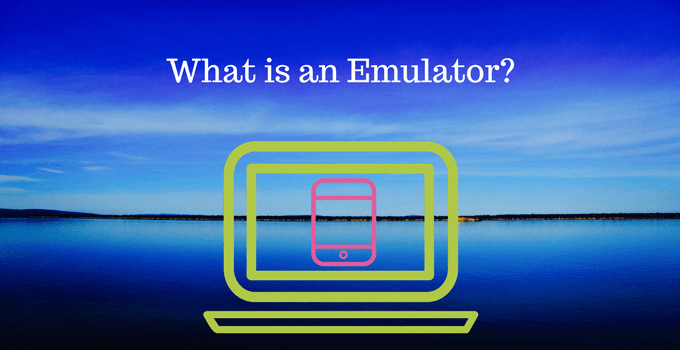
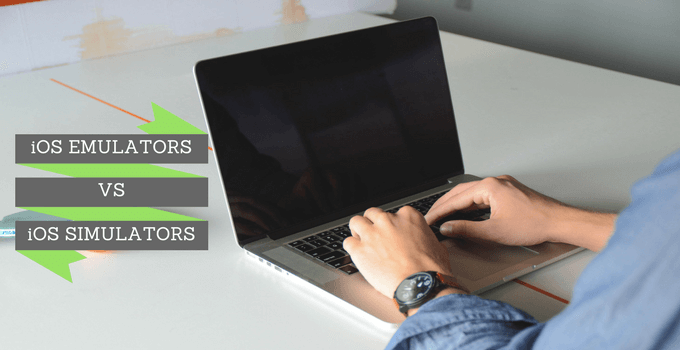






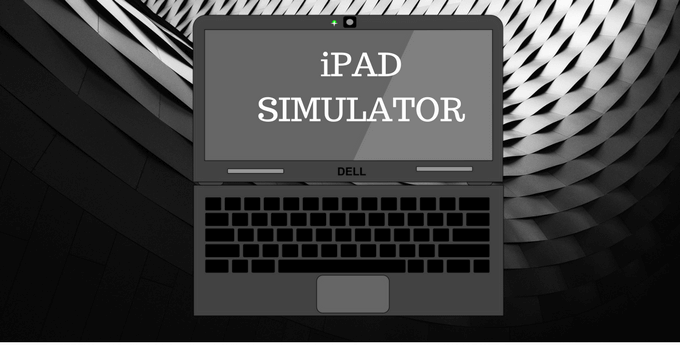
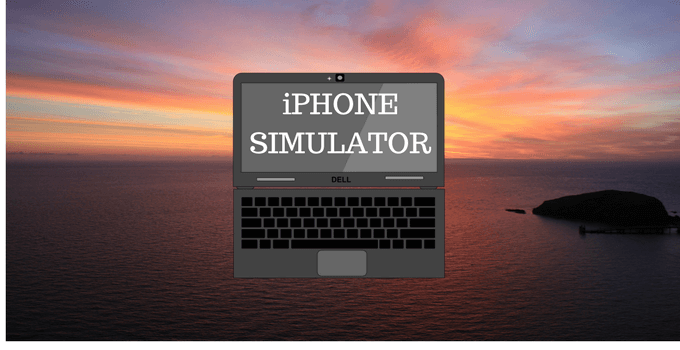
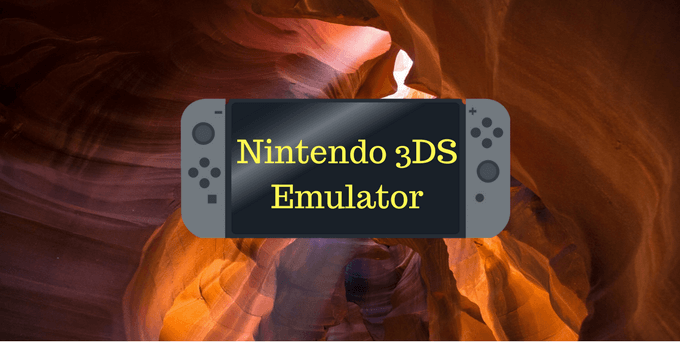
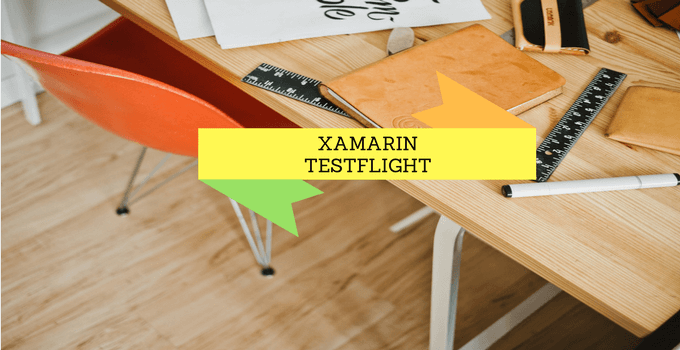
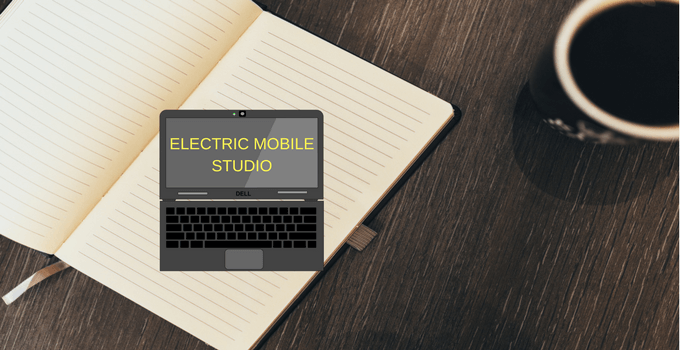
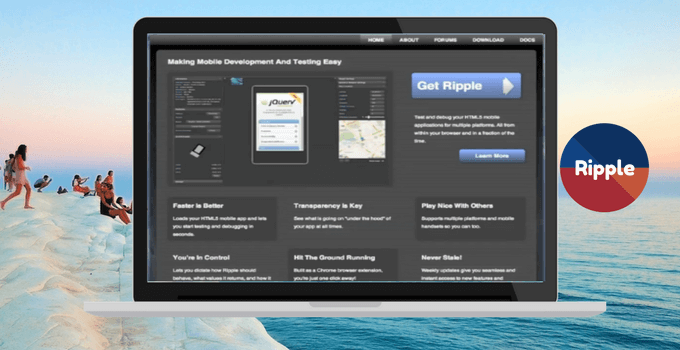
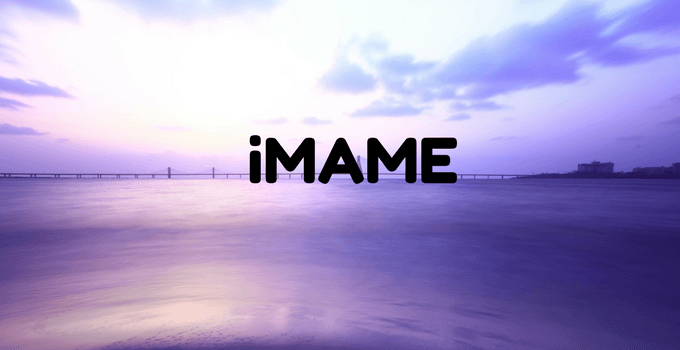
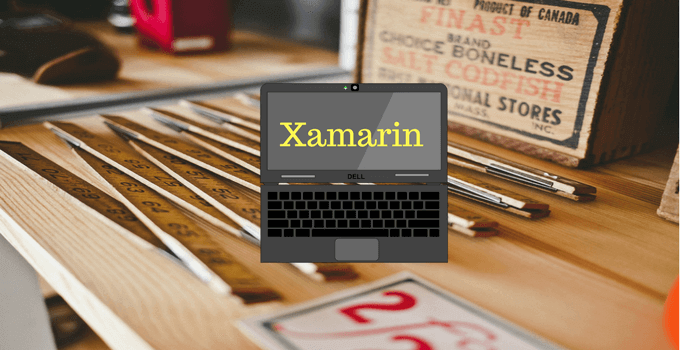
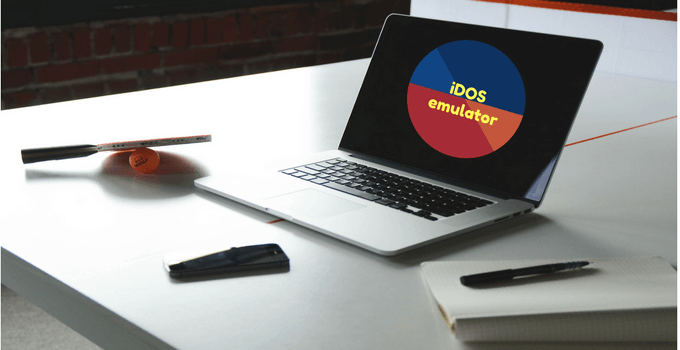





It would be nice if this clearly delineated between a Simulator (Sandbox) vs. Emulator (virtualized OS/App capability, e.g. BlueStacks for the Android OS – the iPadian – is nothing more than a sandbox and really was not meeting my needs to have a true emulator.
I love these IOS Emulator on windows 10 pc!
IPADIAN is a hoax. You should remove it from this list. DO NOT PAY FOR IPADIAN.
The iMane link is broken
Your Blog is very interesting. Thank you for sharing. I really thank you for giving us better information. it is very helpful. I am really very happy to say that this post is very interesting to read.
I have an iPad 3 an 4 that are limited to iOS 9.3.5.
It would be great to find an online emulator of iOS 15 so I could still use these wifi devices in 2022.
I would think someone should have a Remote Desktop app running on a pic or Mac which could allow me to use the newest version of iOS without needing to update my iPad.
Any advice?
You can try the iPadian.net emulator for iOS 15.
hi.
is it free to use or have premium version ?
thanks 🙂
Most of these are free.
I love emulators! I have an iPhone and an iPad, so I’m always looking for ways to use them on my computer. This list is great!
Great list! I’m really excited to try out some of these iOS emulators on my Windows PC. It’s been hard to find reliable options, so I appreciate your detailed breakdown. Can’t wait for the future updates on this topic!